Gateway Design Guide¶
This document is intended to describe some typical uses of a gateway/node system and design guidelines for implementing a system.
What Is A Gateway/Node System?¶
Gateway/node systems are described by a system where one, or many, node devices uses the Internet connection of a single device (the gateway). The gateway typically communicate with the nodes via a local wire or wired network (e.g. BACnet, Bluetooth, CAN, Modbus...) and communicates with Exosite via a cellular, Ethernet, or WiFi network.
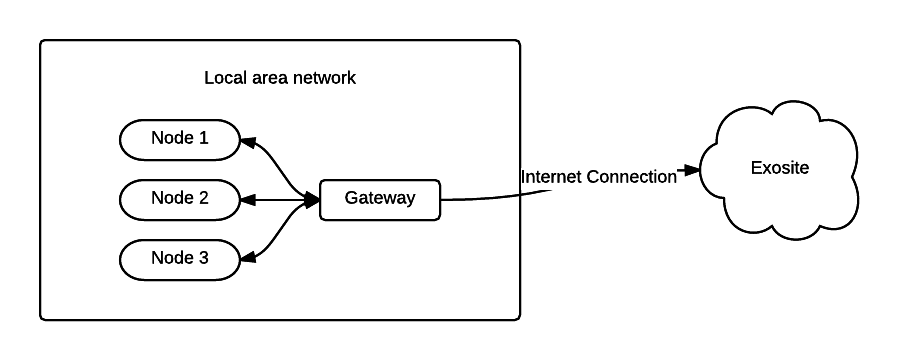
- Gateway
- A device that has a connection to the Internet. This connection can be WiFi, Ethernet, cellular, or any other link that allows it to talk to Exosite. The gateway will also have a way to communicate with local nodes
- Node
- A device that has data it needs to send to Exosite, but it doesn’t have its own connection to Exosite. It therefore relays that data through a gateway.
Gateway/Node System Architectures¶
There are typically two different ways that the gateway/node system send data up to Exosite:
- Batch sending
- Real-time sending
Batch sending¶
With the batch sending method, when the gateway receives data from the nodes, it will store the data in memory, or on disk. At regular intervals (e.g. once a day) it will send all of the stored data up to Exosite.
Advantages¶
- Since the gateway opens a socket to Exosite at a slower rate (e.g. once per day) the system is able to reduce the data overhead of opening a socket for every piece of data
- For low power systems, the modem wakes up less often, thus improving battery life.
Disadvantages¶
- The main disadvantage to the batch sending method is the loss of real-time data viewing. By storing the data on the local gateway, the end user is unable to see that data until the gateway sends the data up to Exosite.
- The end user is unable to receive real-time alert notifications (e.g. over temperature condition).
When using the batch send method, it typically also requires that your gateway have access to an accurate time source. This allows the gateway to store the actual timestamp of when the node sends the data. If you have an accurate timestamp, when all of the batch data is finally sent to Exosite, the timestamps can be included with it, allowing the UI to be able to show when each individual datapoint occurred.
Real-time sending¶
With Real-time sending, the gateway sends data as soon as it receives it from the nodes.
Advantages¶
- The user is able to always see the most recent data in their cloud UI
- Notifications are able to be sent immediately when a threshold is crossed.
- Since Exosite is able to timestamp the record as soon as it receives it, the gateway does not necessarily need access to a time source.
Disadvantages¶
- The data overhead of all these connections uses much more data than a single batch report.
- If an Internet connection is unavailable, the application will either need to throw the data on the ground, or decide how to buffer it.
The overhead of a typical TCP/IP/HTTP request/response is around 1.3kB. This means that even though your payload may only be 20 bytes long, each request/response will use 1.3kB of data. On cellular networks this has the potential to add up quickly and result in unexpected cellular data usage numbers.
Hybrid approach¶
Often times a solution ends up being a hybrid of the above two approaches. Using a hybrid approach allows the application to gain some of the benefits of each approach while still keeping some of the benefits of the other approach.
One popular method is to batch data and send on regular intervals, but if some predefined condition happens the batched data can be sent up earlier. For example a gateway is programmed to batch a nodes temperature data for one day. At the end of a 24 hour period, the gateway should send all of the batched data for the previous day.
Let’s say, for this example, that the user wants to be notified when the temperature goes above 40. If the application was developed using a pure batch and send method, the user wouldn’t know that the temperature violation occurred until after the 24 hour report had been sent. If we instead update the gateway app to send its batched data every 24 hours, or when it receives a reading over 40, we save on bandwidth usage during normal operations but are still able to get real-time notifications of when violations occur.
In the above situation the gateway acts in batch mode when things are working as expecting and goes to real-time mode when a special condition happens.
Another potential architecture is to have the device send all data up in real time, but when the connection to Exosite goes down, fall back to a batch mode to keep data points stored locally on the gateway until the connection is restored and the points can be sent to Exosite. This allows you to keep all the benefits of real-time reporting, but you are also able to handle periods of offline time.
Important consideration when choosing an architecture¶
Often times the deciding factor for choosing an architecture is how the gateway will connect to Exosite. If the connection is over cellular, data usage tends to be much more expensive and a more batch send type architecture is used. If the connection is using WiFi or Ethernet, data usage typically isn’t a concern and the architecture slides more towards the real-time end.
Choosing a connection type¶
Connection types are typically divided into the follow three categories:
- Cellular
- WiFi
- Ethernet
Cellular¶
Cellular devices use a cellular network to communicate with One Platform. The networks used for communications are often the same networks that cell phones use.
WiFi¶
Gateways that use WiFi use the same WiFi networks that your computer connects to.
Ethernet¶
Ethernet connections are hardwired connections that connect directly to a network with access to the
Given the choice, a non-cellular connection type is almost always the preferred method of connection. However, there is one potential drawback to using the end user’s Ethernet connection, and that is their network infrastructure. Often times an end users network will have firewalls and/or proxies in place to protect against malicious activity. Unfortunately, these security devices also can hamper your gateway’s activity. Making it difficult, or impossible for your data to reach Exosite’s servers.
When choosing the gateway’s Internet connection, it often involves a balance between the complexities of navigating the end users IT network policies and the cost of a recurring cellular bill, in combination with the desired architecture (batch vs real-time sending).
General best practices¶
- When possible, always UTC time or Linux epoch time. This makes dealing with different timezones much easier
- Use separate threads for asynchronous communications to the local network and Exosite